Description
Product parameters
Screen:1.28-inch Resolution 240*240
Touch Panel:Full screen touch
Battery:260Mah
Charging method:Magnetic
Waterproof:IP67
App: Wearfit Pro

Hardware parameter
Bluetooth version:BLE 5.0
System version:Android above 4.4 or IOS above 8.4
Software function
Pedometer, Custom dial, Music control function, Bluetooth call, Calls Reminder, Social APP reminder, Messages Reminder, Sedentary reminder, Blood Pressure, Blood Oxygen, Sleep mode, Sport Mode, Alarm, Play the music, Stopwatch.
Language
Bracelet supports languages: English, Chinese, Portuguese, Polish, Spanish, French, Russian and etc.
APP supports languages: English, Chinese, Russian, French, German, Portuguese, Spanish, Japanese, Polish, Arabic, Korean Dutch.
Package Included
Host, charger, wrist strap, manual, box
After receive the watch ,please charging first.Because after a long period of logistics, the watch has a low battery.Before using, scan the QR code on the manual to download the app and connect it to the watch with APP.

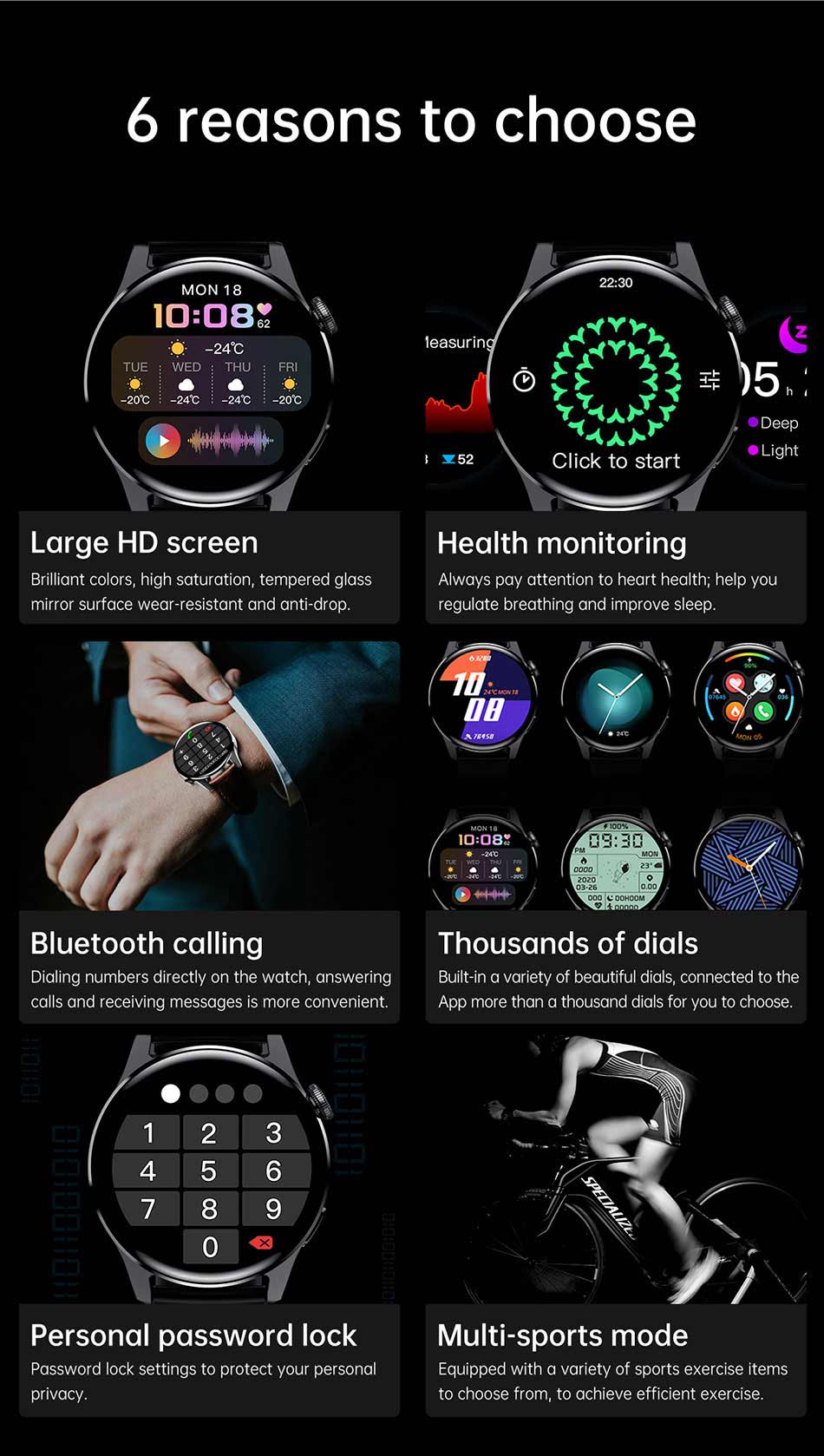
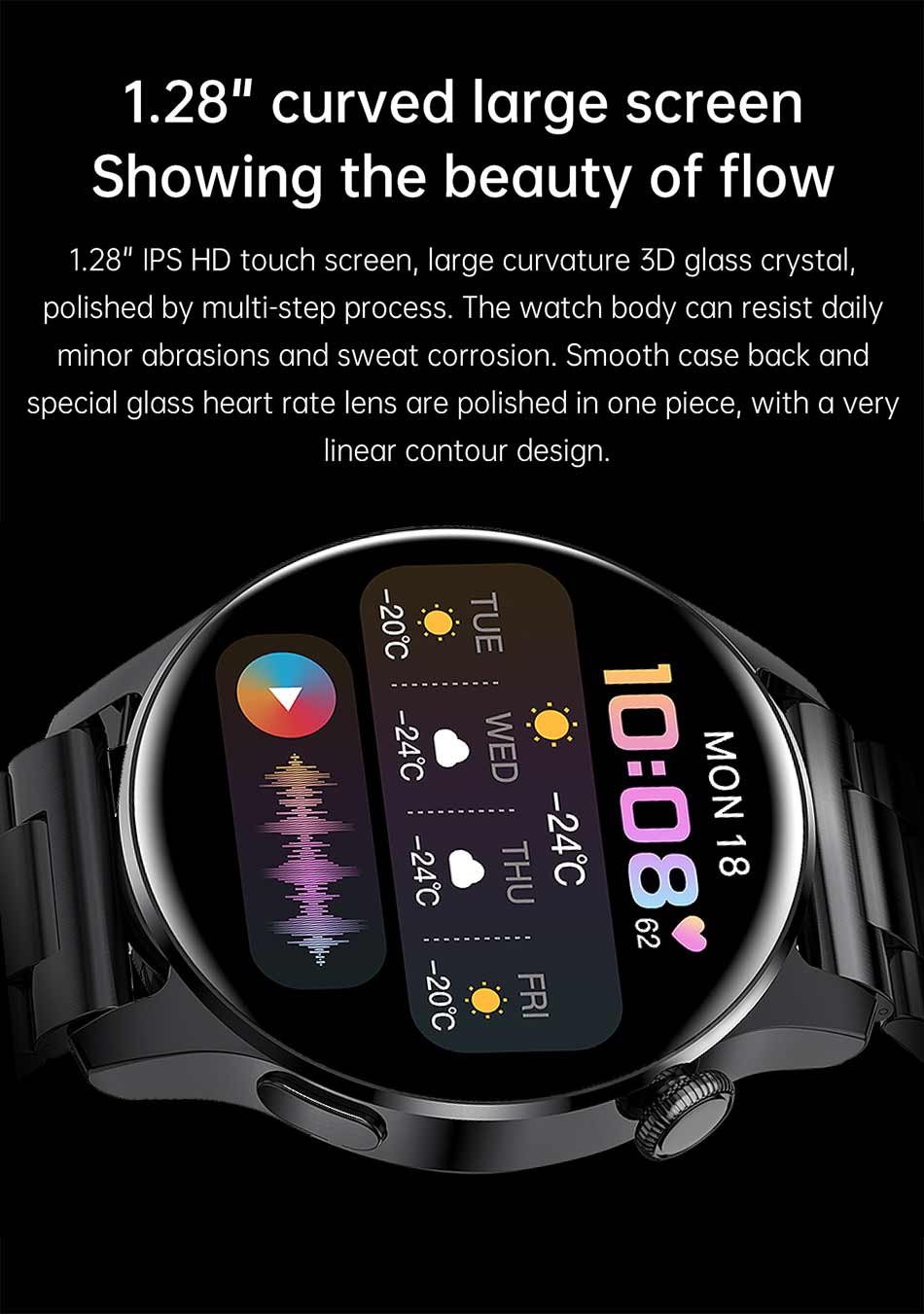



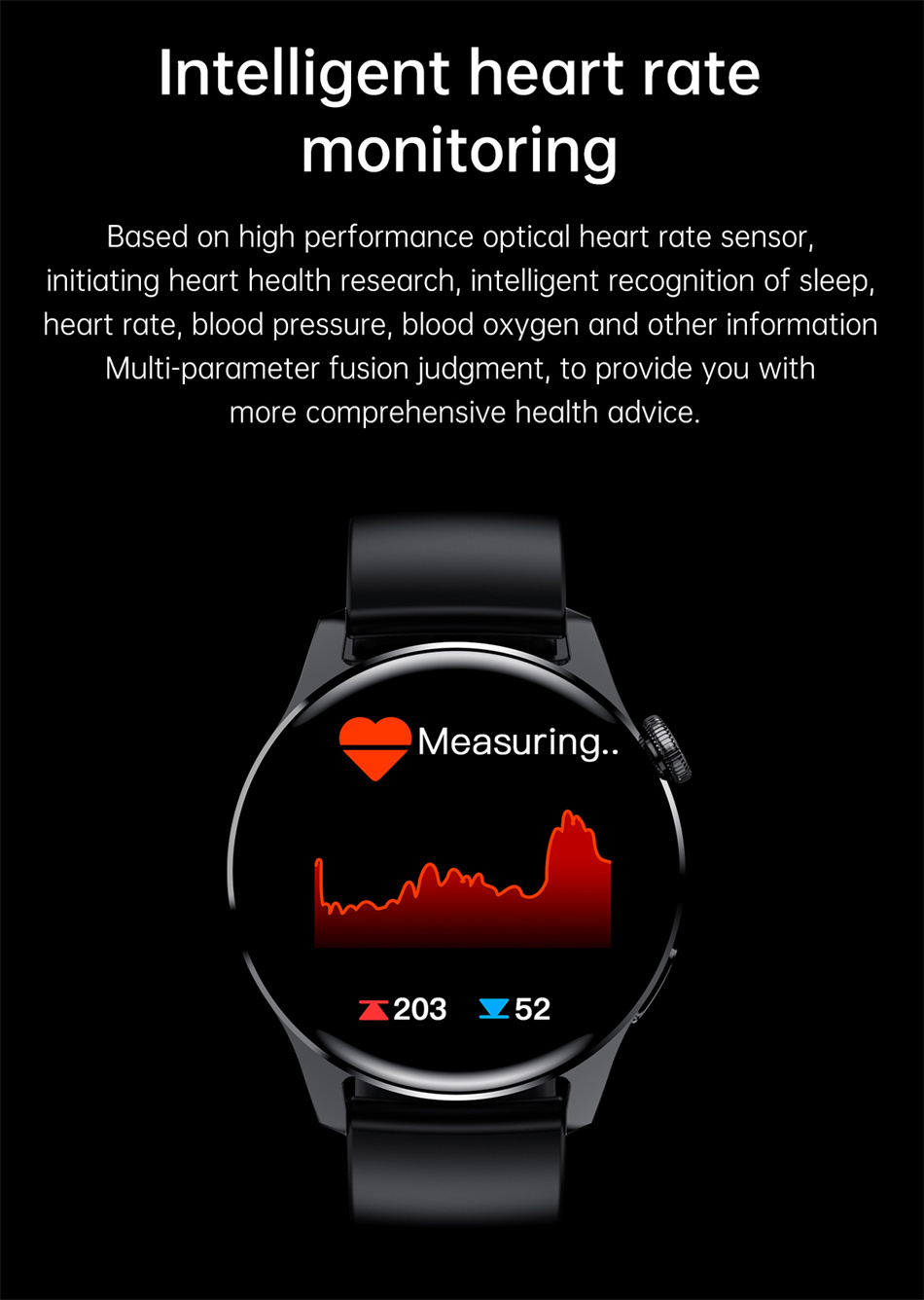

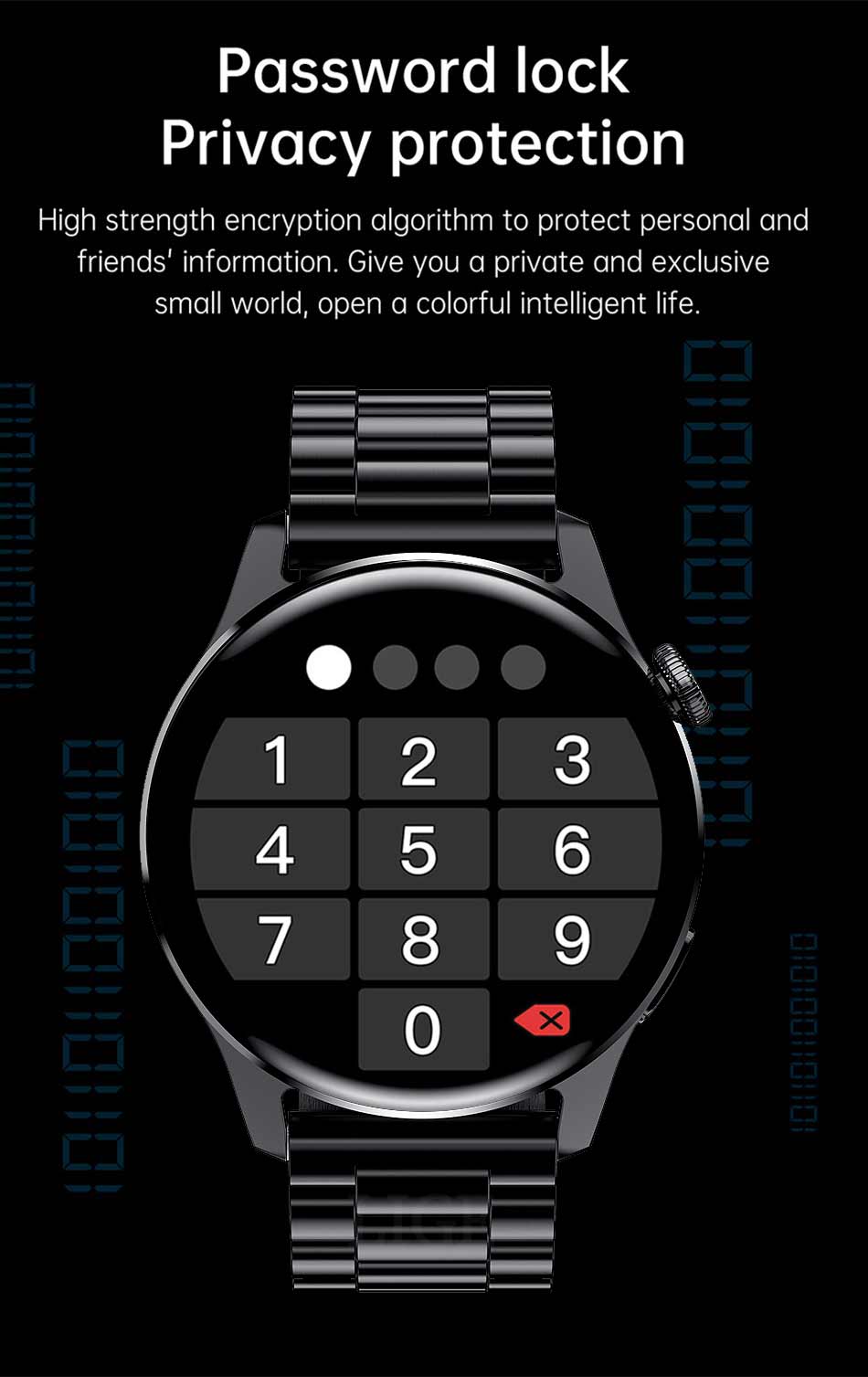
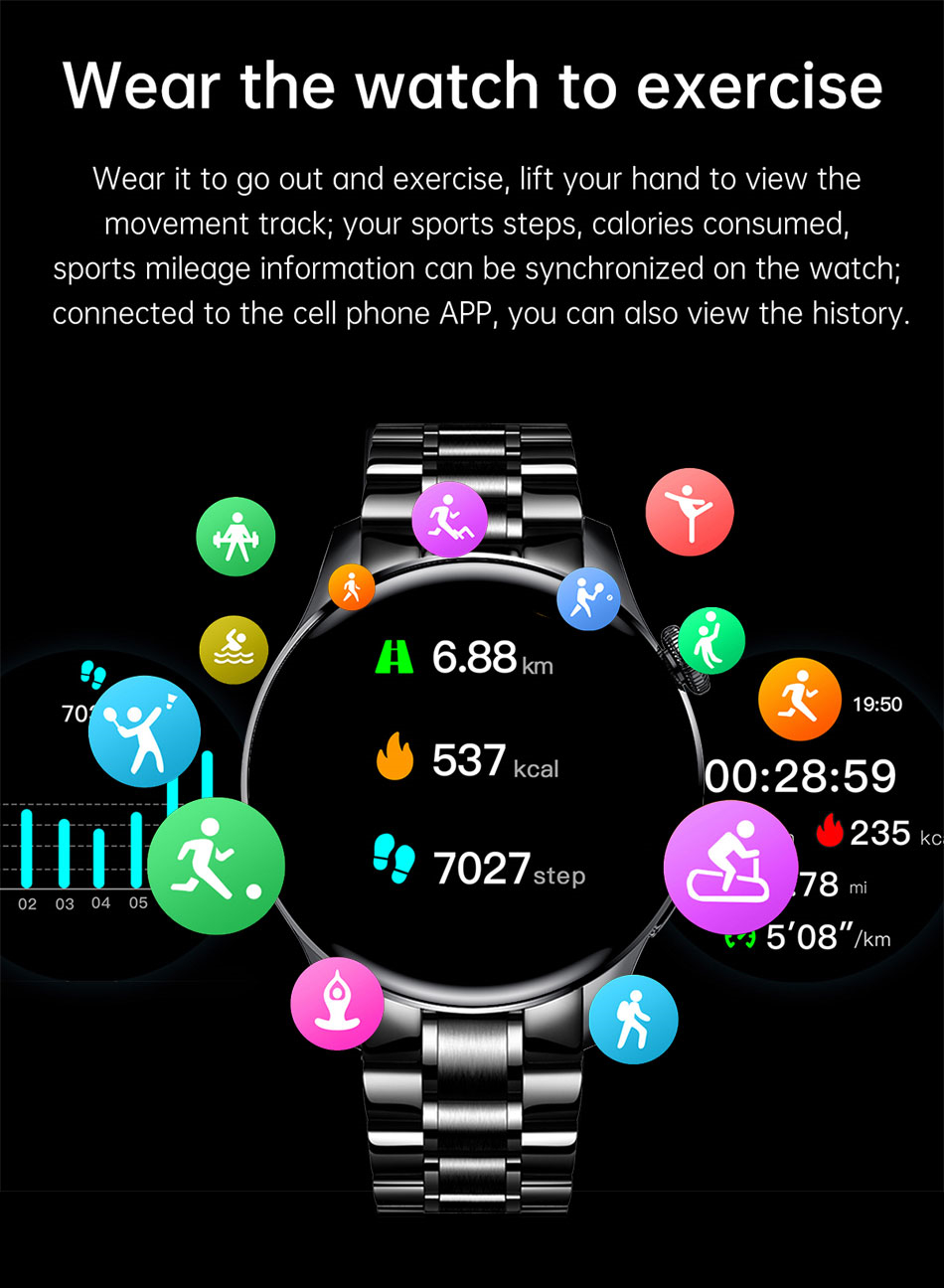

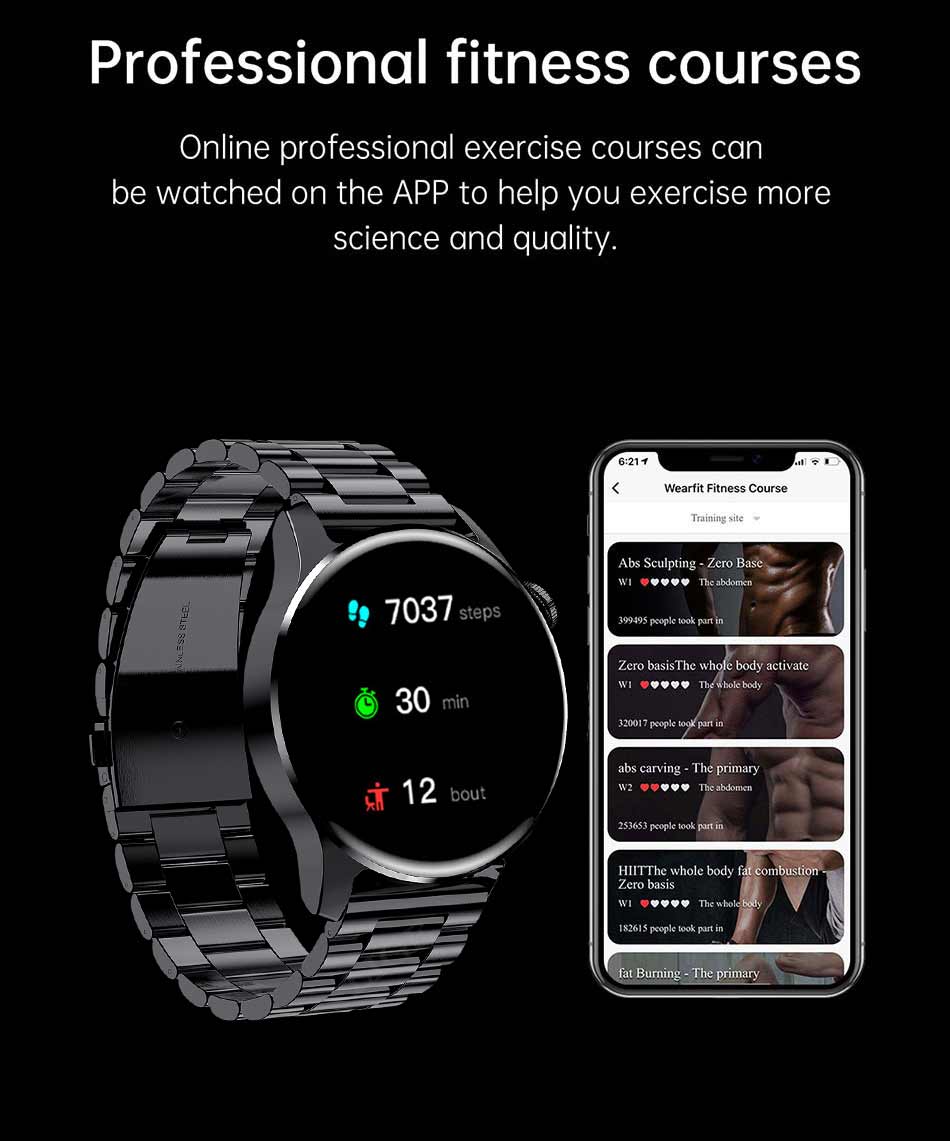

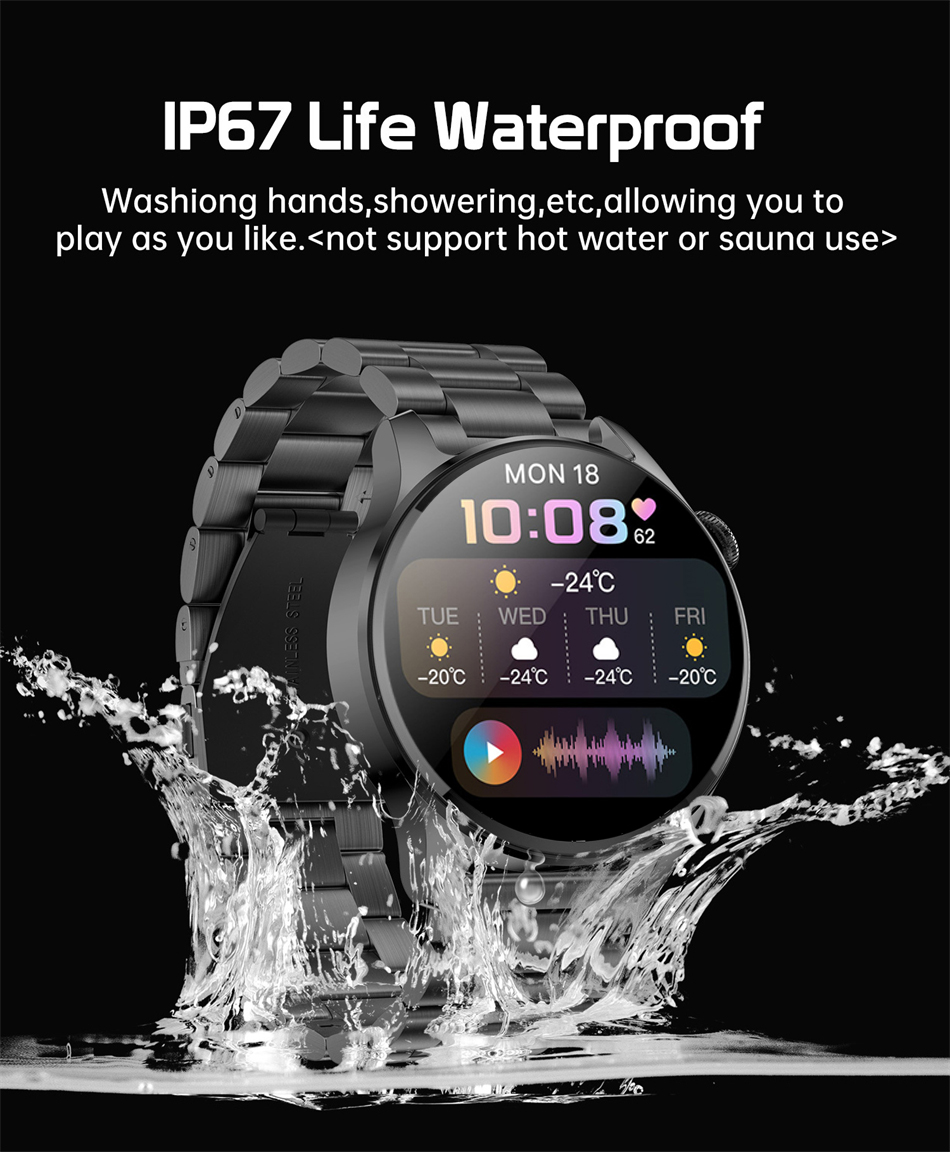



Q&A
Q: How to connect the watch to the phone?
A: There is a code on the manual.
The mobile phone needs to download the APP.
First, open the app and search the bluetooth of the watch, connect to the I29.
Then open the bluetooth of the phone, search the the another bluetooth of the watch, connect to the Watch Call.
After that, the connection is finished.
The mobile phone needs to download the APP.
First, open the app and search the bluetooth of the watch, connect to the I29.
Then open the bluetooth of the phone, search the the another bluetooth of the watch, connect to the Watch Call.
After that, the connection is finished.
Q: Can I swim with the watch?
A: The watch is life-waterproof
, It is not recommended to wear a watch to swim, bathe, etc.
For it will affect the use of the watch.
, It is not recommended to wear a watch to swim, bathe, etc.
For it will affect the use of the watch.
Q: How to open the function of messages reminder?
A: After you coonect the phone to the app, you can open the notification push on app.
Q: How to change the wallpapaer?
A: You can have a long press on the display, then you can choose the original wallpapers, and you can download wallpapers from app.
Q: How to measure the blood pressure?
A: After you connect the phone to the app, Switch to blood pressure page on the watch
, keep this page unchanged for about 10 seconds
, blood pressure data will appear.
, keep this page unchanged for about 10 seconds
, blood pressure data will appear.
–Wearable devices monitors human activities through electronic sensors,and they are at the consumer electuonics level. It’s normal for certain deviation.The user should treat data objectively.
–Please do not compared to hospital equipment about reading, it is NOT a medical device !
Q: Is the watch adapted to Android system?
A: The watch supports both Android system and iOS system.
Q: Does the watch support SIM card?
A: No, the watch does not support SIM card, but it supports bluetooth call.
Q: How to change language?
A: Install the app, connect to the watch, the language itself will change to the one in the phone. Or you can change it in the settings on the watch.
Please contact us when you meet any problem with the watch, we will help you solve it as soon as possible. Thanks for your support.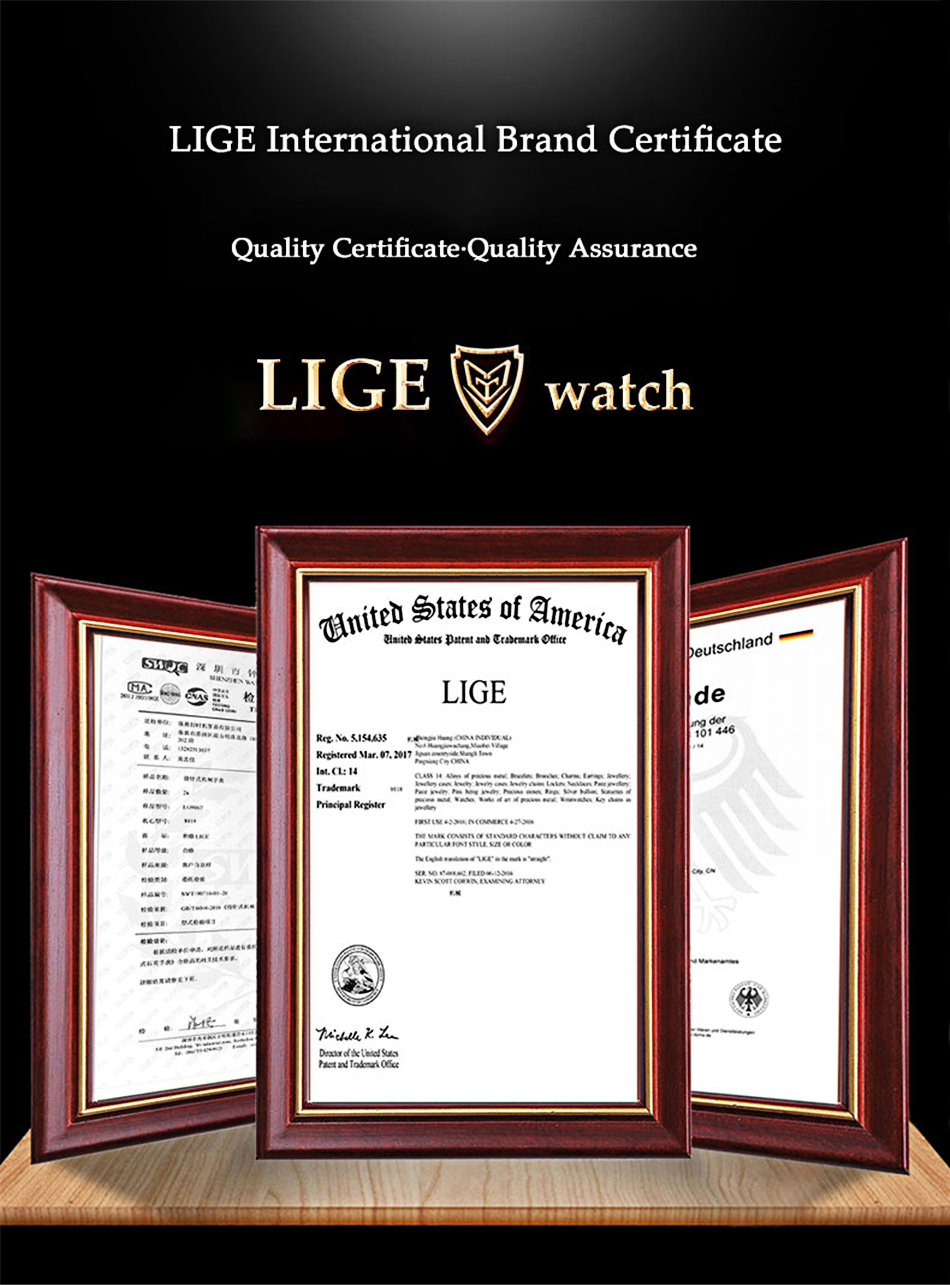
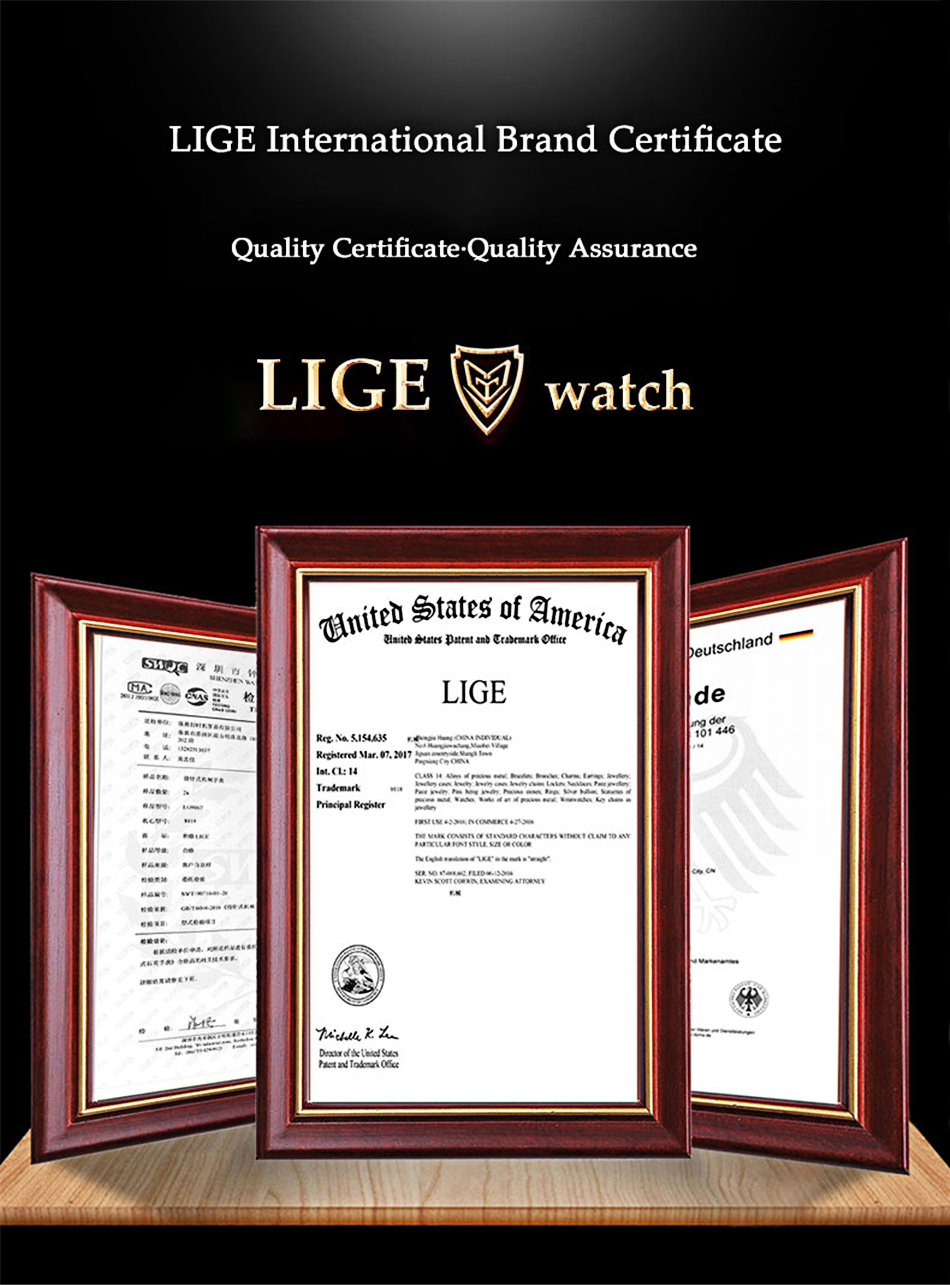
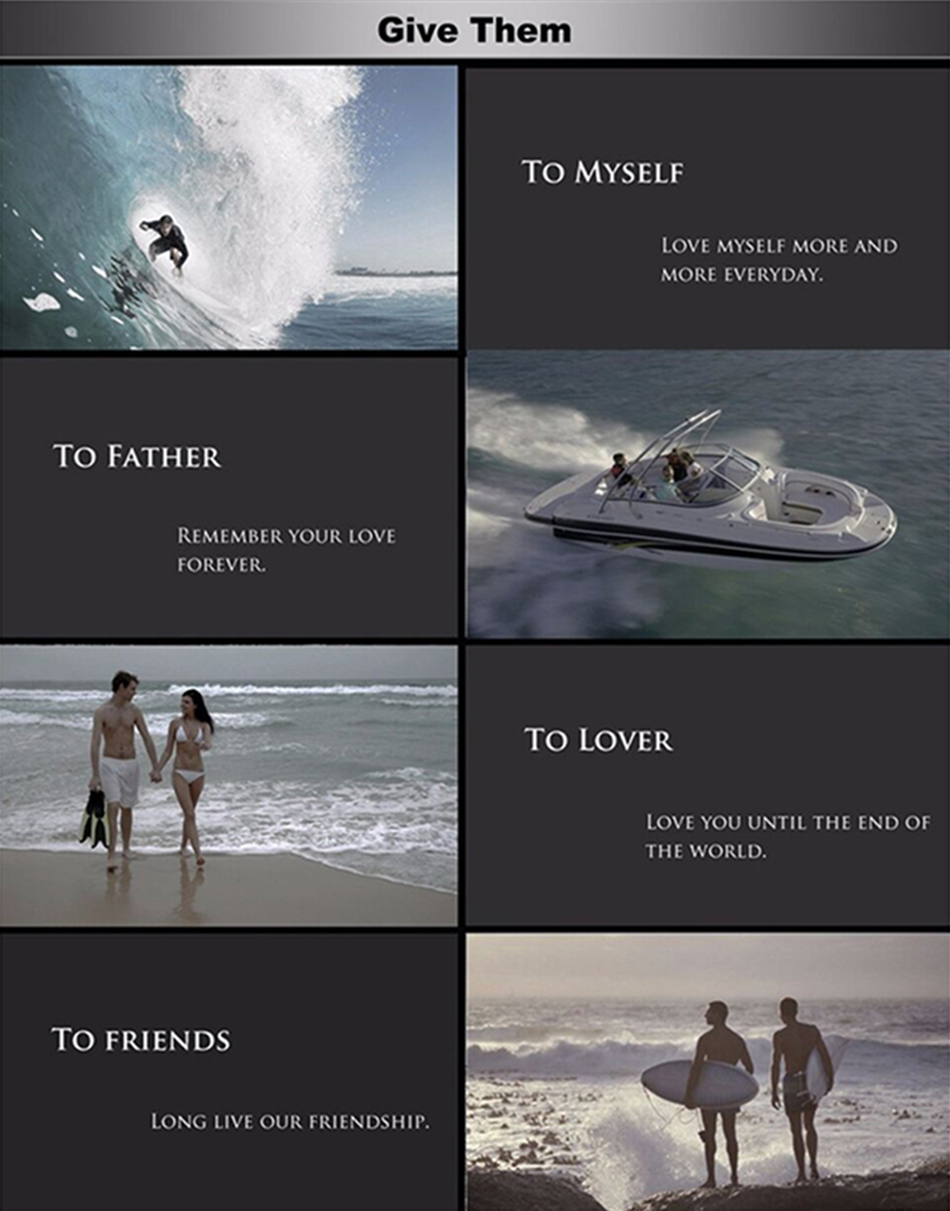



















Reviews
There are no reviews yet.